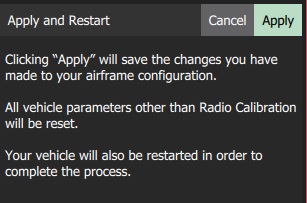# Airframe Setup
After installing firmware you need to configure the firmware parameters for your specific airframe.
# Set the Airframe
To set the airframe:
Start QGroundControl and connect the vehicle.
Select the Gear icon (Vehicle Setup) in the top toolbar and then Airframe in the sidebar.
Select the broad vehicle group/type that matches your airframe and then use the dropdown within the group to choose the airframe that best matches your vehicle.
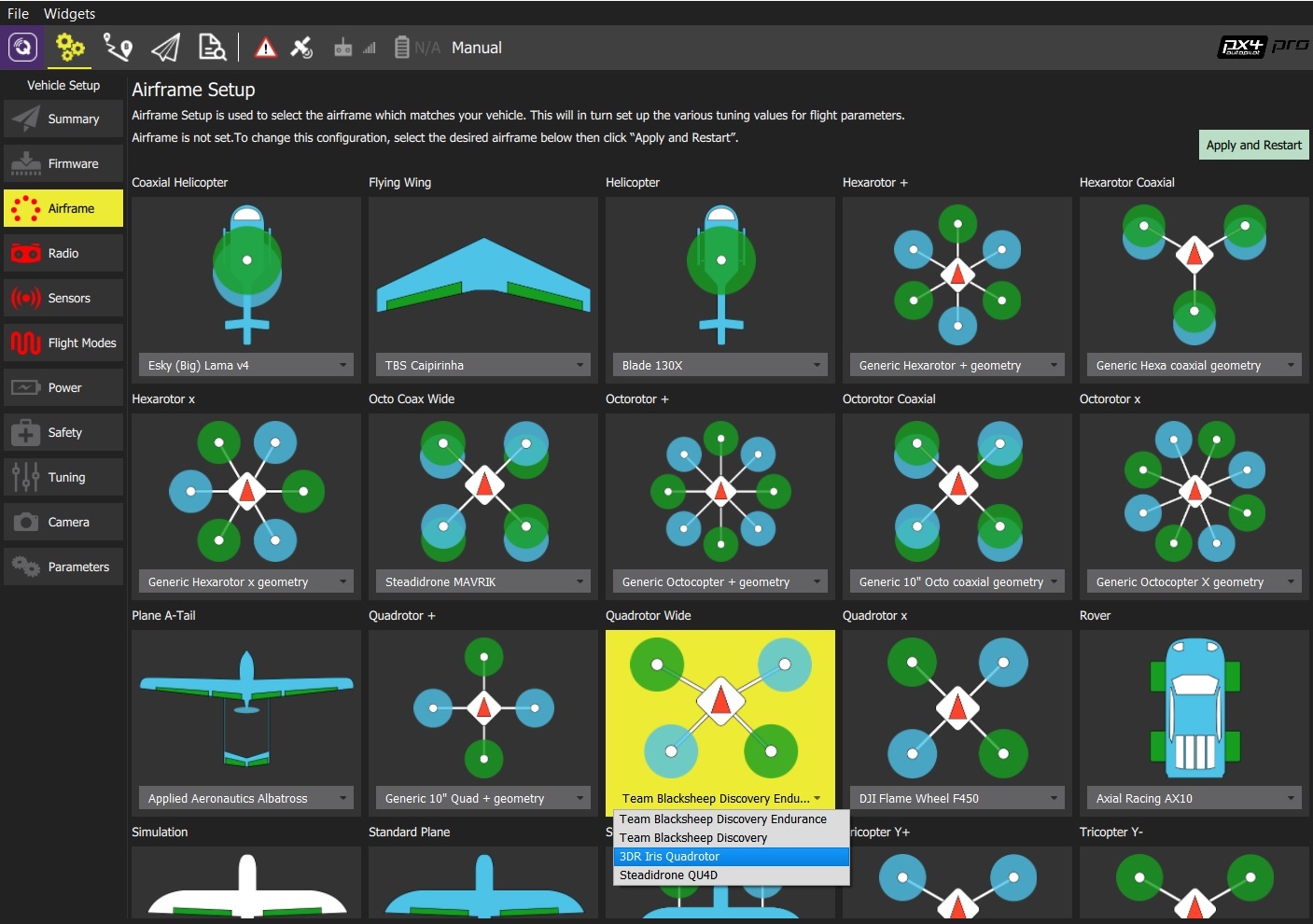
The example above shows 3DR Iris Quadrotor selected from the Quadrotor Wide group.
Click Apply and Restart. Click Apply in the following prompt to save the settings and restart the vehicle.