Пошук/оновлення параметрів
Поведінку PX4 можна налаштувати/настроїти за допомогою параметрів (наприклад, Коефіцієнти PID для багатокоптерів, інформація про калібрування і т. д.).
Екран Параметри QGroundControl дозволяє вам знайти та змінити будь-які параметри, пов'язані з транспортним засобом. Доступ до цього екрану здійснюється за допомогою натискання значка застосунка Q > Налаштування транспортного засобу, а потім Параметри у бічному меню.
:::note Більшість з найбільш поширених параметрів зручніше налаштовувати за допомогою відповідних екранів налаштувань, як описано в розділі Стандартна конфігурація. The Parameters screen is needed when modifying less commonly modified parameters - for example while tuning a new vehicle. :::
WARNING
Хоча деякі параметри можна змінювати в польоті, це не рекомендується (за винятком випадків, якщо це явно зазначено в керівництві).
Пошук параметра
You can search for a parameter by entering a term in the Search field. This will show you a list of all parameter names and descriptions that contain the entered substring (press Clear to reset the search, and use the Show modified only checkbox to filter out unchanged parameters).
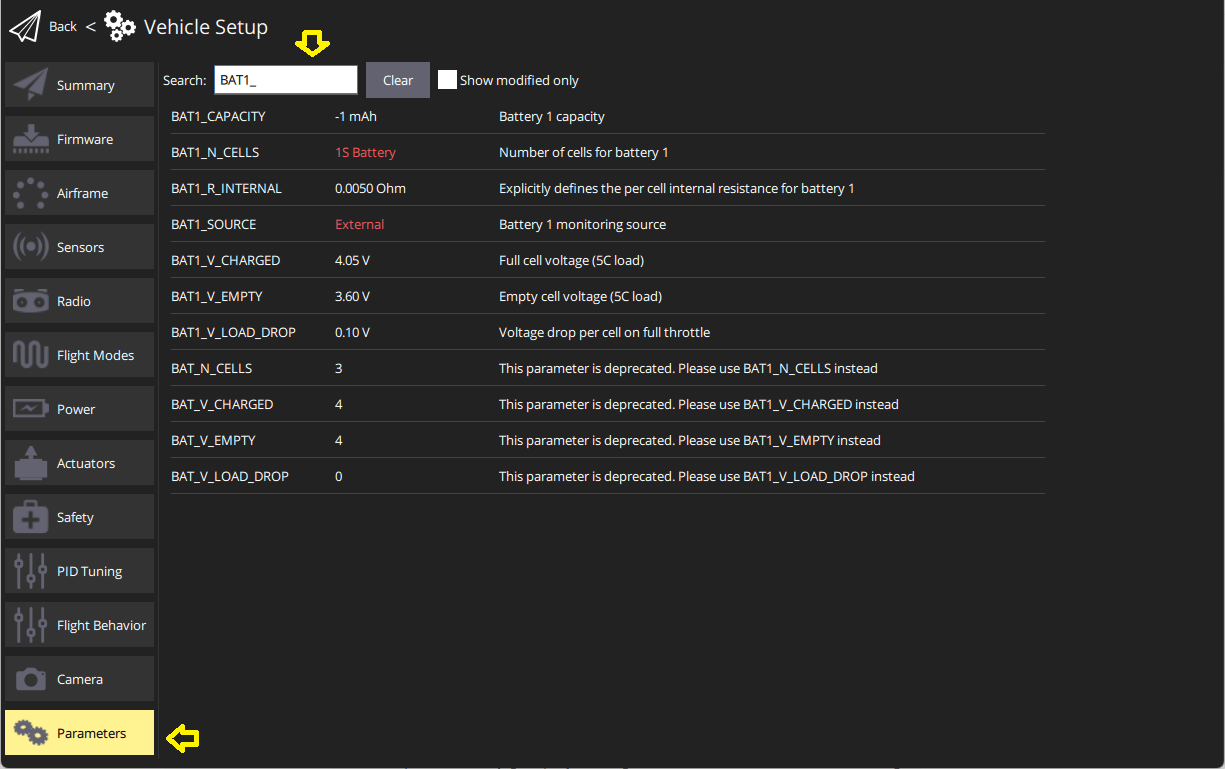
You can also browse the parameters by type and group by clicking on the buttons to the left (in the image below the DShot group in the Standard parameters is selected).
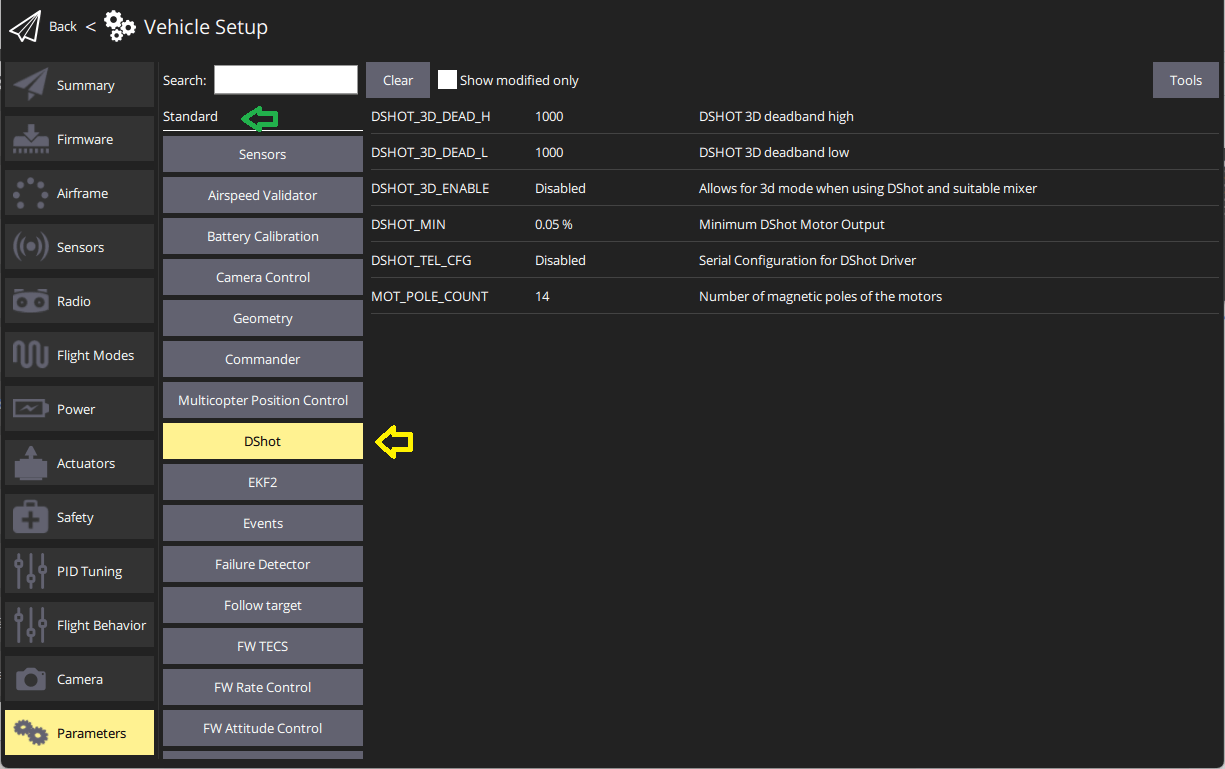
You can expand/collapse the "type" groupings as shown. Note that the groups at the bottom named Component X are attached DroneCAN peripherals ("X" is the node id). QGC can set the parameters of these peripherals if they are attached to the Flight Controller when QGC is started.
TIP
If you can't find an expected parameter, see the next section.
Відсутні Параметри
Parameters are usually not visible because either they are conditional on other parameters, or they are not present in the firmware (see below).
Умовні параметри
A parameter may not be displayed if it is conditional on another parameter that is not enabled.
You can usually find out what parameters are conditional by searching the full parameter reference and other documentation. In particular serial port configuration parameters depend on what service is assigned to a serial port.
Parameter Not In Firmware
A parameter may not be present in the firmware because you're using a different version of PX4 or because you're using a build in which the associated module is not included.
New parameters are added in each PX4 version, and existing parameters are sometimes removed or renamed. You can check whether a parameter should be present by reviewing the full parameter reference for the version you're targeting. You can also search for the parameter in the source tree and in the release notes.
The other reason that a parameter might not be in firmware is if its associated module has not been included. This is a problem (in particular) for FMUv2 firmware, which omits many modules so that PX4 can fit into the 1MB of available flash. There are two options to solve this problem:
Check if you can update your board to run FMUv3 firmware, which includes all modules: Firmware > FMUv2 Bootloader Update
If your board can only run FMUv2 firmware you will need to rebuild PX4 with the missing modules enabled. You need reconfigure the PX4 firmware itself through make px4_fmuv2_default boardconfig where you can enabled/disable modules.
:::note You may also need to disable other modules in order to fit the rebuilt firmware into 1MB flash. Finding modules to remove requires some trial/error and depends on what use cases you need the vehicle to meet. :::
Changing a Parameter
To change the value of a parameter click on the parameter row in a group or search list. This will open a side dialog in which you can update the value (this dialog also provides additional detailed information about the parameter - including whether a reboot is required for the change to take effect).
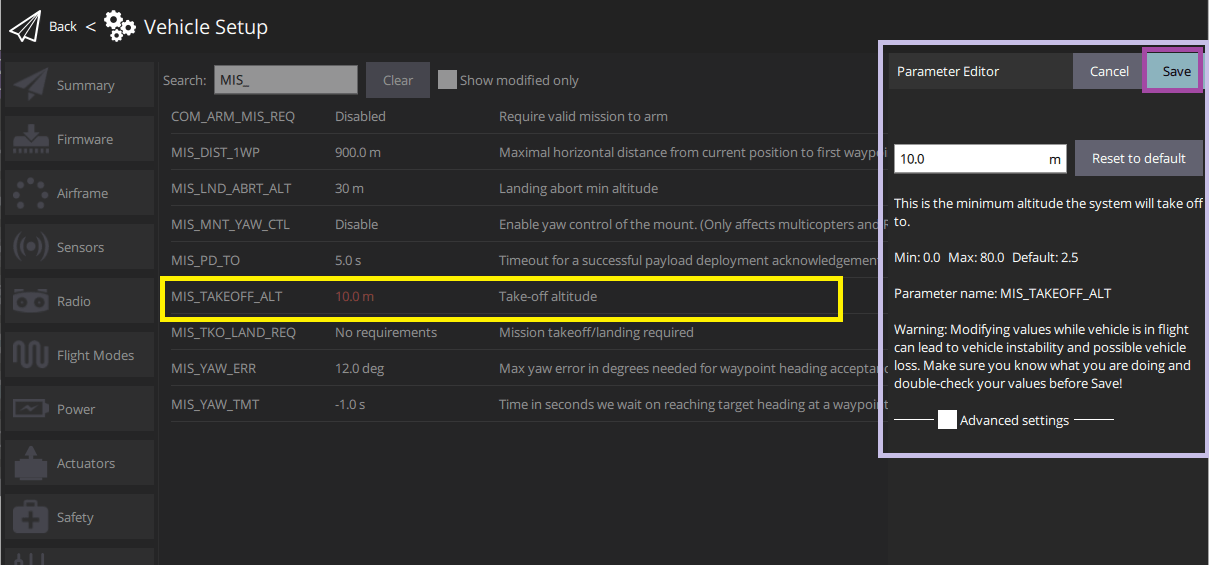
:::note When you click Save the parameter is automatically and silently uploaded to the connected vehicle. Depending on the parameter, you may then need to reboot the flight controller for the change to take effect. :::
Інструменти
Ви можете вибрати додаткові опції у меню Інструменти у верхньому правому куті екрану.
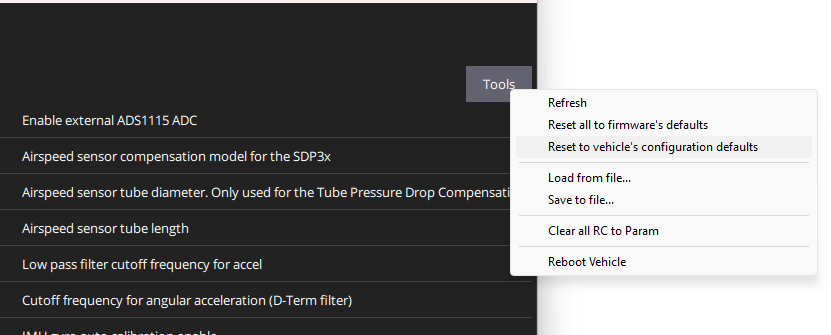
Оновити
Оновити значення параметрів, повторно запросивши їх усі від транспортного засобу.
Скинути все на заводські налаштування прошивки
Скидання всіх параметрів до їхніх початкових значень за замовчуванням в прошивці.
Скинути на налаштування за замовчуванням транспортного засобу
Скидання всіх параметрів до їхніх початкових значень за замовчуванням для вибраної конфігурації транспортного засобу.
Завантажити з файлу / Зберегти до файлу
Завантажте параметри з існуючого файлу або збережіть поточні налаштування параметрів у файл.
Очистити всі RC до Param
Це очищає всі асоціації між керуванням радіо передавача та параметрами. For more information see: Radio Setup > Param Tuning Channels.
Перезавантажити Транспортний Засіб
Перезавантажити транспортний засіб (необхідно після зміни деяких параметрів).v